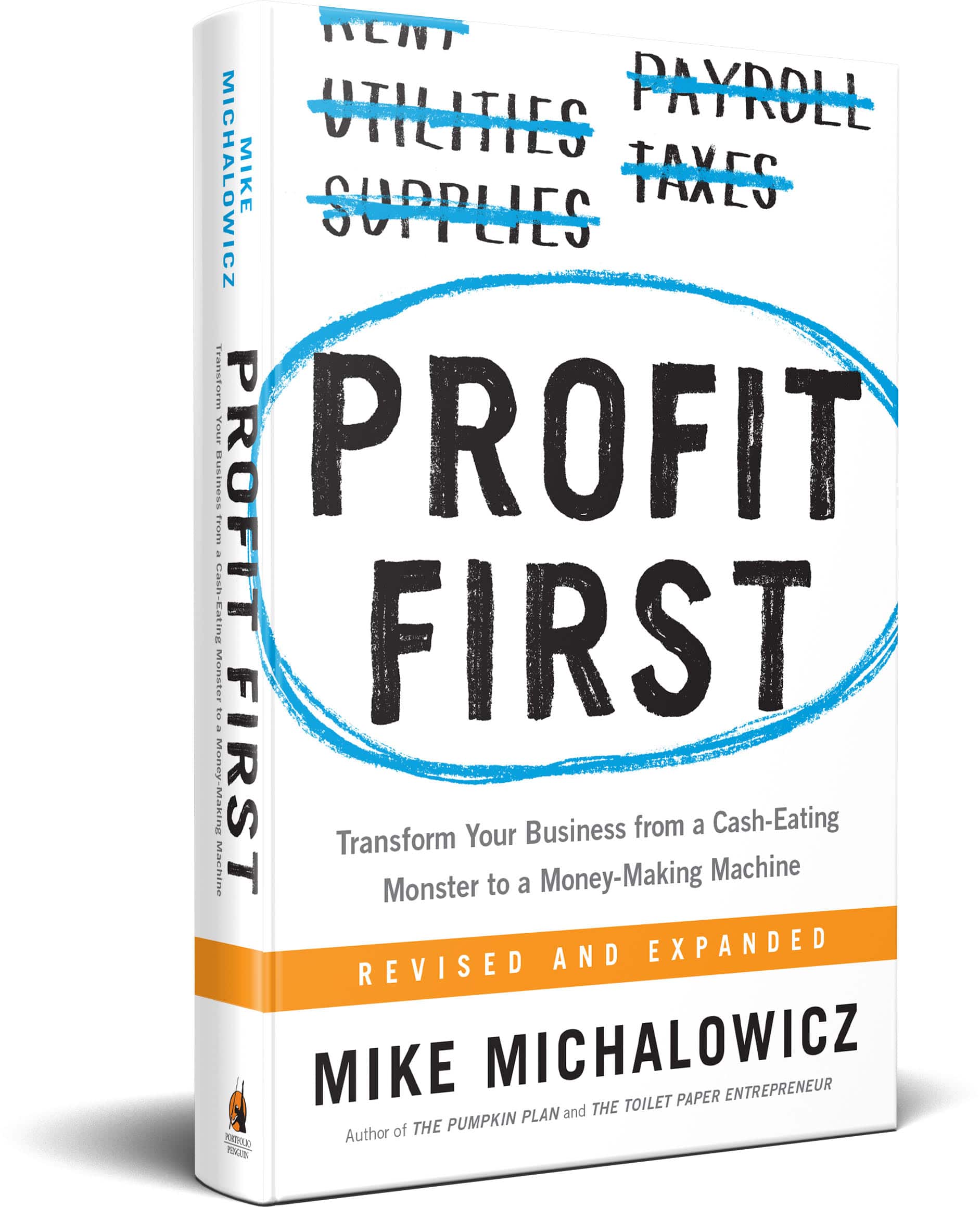Business Dashboards: The Key To Finding Business Knowledge and Clarity
Business dashboards are an amazing tool that makes evaluating business performance and analyzing profitability quicker and easier.
Getting a true understanding of the performance of your business is complicated. You’re using different software that talks to each other on a transactional level, but there’s no clarity of information. You’ve got a point of sales system that gives you a single line for an entire day’s trade, rather than a list of sales by product. It’s hard to see what your most popular products are, which makes ordering supplies difficult. And that’s just one of an enormous list of issues that you are facing.
With so much financial information available, you’re confused and overwhelmed. You don’t know what to focus on, and you feel like you don’t have a real understanding of the most important aspects of your business. Finding all the information in the right system is hard, and it just takes so much time to run and analyse all the reports.
You should be able to see the measures that really matter and analyse business performance at a glance so that you can take action on what’s most important and most valuable for your business.
THAT is where a small business dashboard comes in!

Difference Between Reports and a Dashboard
You’ve already got access to financial reports, so you might wonder why you need a dashboard. But how much time do you spend finding, running and organising those reports to get the information that you need? And do those reports give you a clear picture of what’s going on in your business?
A simple, easy to use dashboard will provide clarity on the performance of your business and give you insights that will help to significantly improve business profitability.
Getting clarity in your business can be difficult at the best of times but it’s made all the more harder when you’re trying to get information out of multiple sources of software.
Having helped other businesses develop dashboards that give them clarity on past business performance and future decision making, we know a simple and easy to use dashboard will help you too. At Refresh Accounting, we help business owners just like you and the customer below every day….
“G’day Ian,
I just wanted to thank you so much for setting up the dashboard for our business, it really has been a game changer!
The dashboard developed with Refresh Accounting has massively improved our knowledge of our business and it is really helping us make more informed decisions on stock requirements which is leading to reduced waste and an increase in margins.
It is easy to use, simplifies and educates me on what informed decisions I need to make next.
Much appreciated.”
Don’t Just “Trust Your Gut”
Many business owners think they’ve got a good handle on their business financials, that they’ve got “gut knowledge” of what’s going on. The reality is that most business owners don’t.
If you just “trust your gut”, eventually you’ll make the wrong decision or miss a great opportunity. Analysing business performance and using real data is vital if you want to come up with strategies to improve profitability. Doesn’t it just make sense then, to have all the information you need in one, easy to see, place?
Once you’ve got your dashboard sorted, read our article on creating documented processes to help you streamline your business.

Creating a Dashboard
Creating a simple and easy to use business dashboard can seem like quite a daunting task. Don’t overcomplicate the process though, remember ‘progress not perfection’ as this is something you can change, grow and refine as you get more clarity on your business.
You can develop a simple and easy to use dashboard by following these 3 easy steps.
1.Get clear on the measures that matter to you
This is the most important step in the whole process. It’s easy to just get caught up in the day to day of running the business, concentrating on sales revenue and thinking that’s all that matters.
Instead, over the course of the next week or two, spend 30 minutes each day thinking about what information you wish you had at your fingertips, or jot down what information you needed to make a decision and how long it took you to find it. It may be sales by product or by market; margin by product, do you make a higher margin on your 10 year old whisky compared to your 5 year old (and are you capturing the ageing costs); what is your customer retention rate for your wine or gin club?
Factors affecting profitability of a business vary wildly and there is no one size fits all when building a dashboard.
2. Combine information from different systems
Getting all the information you’ve identified as important into one easy to use dashboard is the next step.
You may be able to automate some of this and it could be simple or a little harder, depending on what systems you use and how easy they all “talk” to each other.
The goal here is just to have everything in one place so that it is super easy to digest. There are a number of different methods but, if you’re good with spreadsheets, a simple excel document with a pivot table or two can work wonders.
3. Review the dashboard
To ensure that you’re getting actionable information to improve your business you need to review your dashboard regularly (we suggest monthly).
Set aside a regular time in your calendar to come back to your dashboard and evaluate how things are going.
“We are drowning in information but starved of knowledge” (John Naisbitt)
Putting time into creating a monthly dashboard is an investment in:
- Your knowledge;
- Freeing up your time;
- Decision making clarity and confidence.